Before services like Dropbox were widely available, some people (including me) were using their Gmail account as a primitive backup solution: Compress your directory and send it to your gmail. There. Backup complete.
However, nothing is so easy…
Recently, I wanted to retrieve one of these backups, a .rar containing the complete source code (since it was written in TeX) of my PhD thesis. The problem was that Gmail blocked the access to these attachments saying
Anti-virus warning - 1 attachment contains a virus or blocked file. Downloading this attachment is disabled.
probably because I had a number of .bat files inside that .rar archive to automate my work :(
Now what ?
After searching the internet and not founding any solutions, I tried the options that gmail gives for each email. One particular one cought my interest: Show original
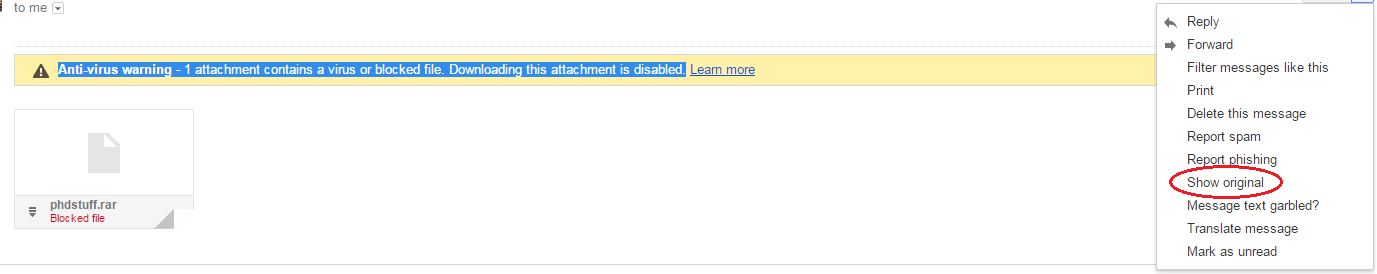
Clicking this option opened a text file with the original, MIME encoded message. The interesting thing of course was
------=_NextPart_000_004F_01CA0AED.E63C2A30
Content-Type: application/octet-stream;
name="phdstuff.rar"
Content-Transfer-Encoding: base64
Content-Disposition: attachment;
filename="phdstuff.rar"
UmFyIRoHAM+QcwAADQAAAAAAAAB0f3TAgCwANAMAAFQEAAACRbXCx8lr9TodMwwAIAAAAG5ld2Zp
bmFsLnR4dA3dEQzM082BF7sB+D3q6QPUNEfwG7vHQgNkiQDTkGvfhOE4mNltIJJlBFMOCQPzPeKD
...
So the whole attachment was contained in that text file, encoded in base64! Now I just needed to extract it from the email and convert it back to binary.
Important: Before going the python way, please check the 2 June 2015 update at the end of the article for an easier solution!
This was very easy to do using Python - some people had already asked the same thing on SO. So here’s a simple program that gets an email in text/mime format as input and dumps all attachments:
import email
import sys
if __name__=='__main__':
if len(sys.argv)<2:
print "Please enter a file to extract attachments from"
sys.exit(1)
msg = email.message_from_file(open(sys.argv[1]))
for pl in msg.get_payload():
if pl.get_filename(): # if it is an attachment
open(pl.get_filename(), 'wb').write(pl.get_payload(decode=True))
Save this to a file named get_attachments.py and, after saving the original message to a file named 0.txt run python get_attachments.py 0.txt and you’ll see the attachments of your email in the same folder!
Disclaimer: I have to warn you that since Gmail claims that an attachment is not safe it may be actually not safe. So you must be 100% sure that you know what you are doing before retrievening your email attachments like this.
Update: Stefan created an improved version of the attachment extractor which is also compatible with Python 3.4!
Update, 12 January 2015: Ivana (at the comments section) proposed a different solution that may work for some files: Use a mobile Gmail client (I tested it with Android) and “Save to Drive” your attachment. You’ll then be able to download it from the Google Drive! I am not sure if this works for all attachments, however it worked for the source of my PhD thesis! I’m writing it may not work for all attachments because when you download something from Google Drive it does a virus check so it may not allow you to download the attachment and then you’ll still need to do it manually using the method below (however in that case you must be even more cautious for the case the attachment actualyl contains a malicious file).
Update, 2 June 2015: Commenter Sumit Chauhan (and Yuri Marx) proposed to change the extension of the downloaded MIME text file (original message) to eml and open it with Outlook. I don’t have Outlook in my system, however I tried opening it with Thunderbird and it worked!!! So please try this solution before trying the pythonic way (especially if you’re not familiar with python).
Update, 6 March 2016: Commenter Alex (Alexandre Barfuhok) proposed another clever trick (involving making visible the initially invisible “Download to drive” button) for retrieving gmail blocked attachments! Read more about it at his article!