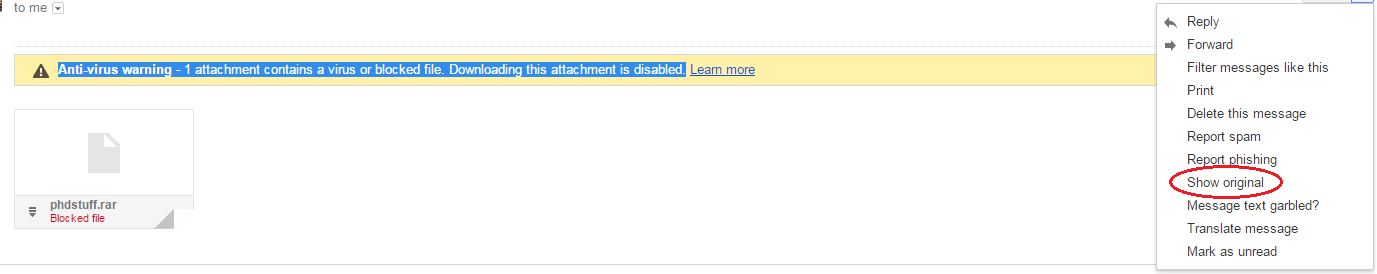Introduction
Bootstrap Material Design is a great theme that sits on top of Bootstrap and transforms it to Material Design! The great thing about Bootstrap Material Design is that you just need to include its css and js files after your Bootstrap files and …
boom! Your page is Material Design compatible!
A nice feature of Bootstrap Material Design is that you can change its default color to a new one (I don’t really like the current - greenish one). This is easy for people with less skills however I found it rather challenging when I tried it. That’s why I will present a step by step tutorial on changing the default primary color of the Bootstrap Material Design theme:
Step 1: Get the code
Use git to make a local clone of the project with git clone https://github.com/FezVrasta/bootstrap-material-design.git. This will create a directory named bootstrap-material-design. Or you can download the latest version of the code using (https://github.com/FezVrasta/bootstrap-material-design/archive/master.zip) and unzip it to the bootstrap-material-design directory.
Step 2: Install node.js and npm
You need to have node.js and npm installed in your system - this is something very easy so I won’t go into any details about this. After you have installed both node.js and npm you need to put them in your path so that you’ll be able to run npm -v without errors and receive something like 1.4.14.
Step 3: Install less
less is a CSS preprocessor in which Bootstrap Material Design has been written. To install it, just enter the command npm install -g less. After that you should have a command named lessc which, when run would output something like: lessc 2.1.1 (Less Compiler) [JavaScript].
Step 4: Create the customizations files
Go to the directory where you cloned (or unzipped) the Bootstrap Material Design code and create a file named custom.less (so, that file should be in the same folder as with bower.json, Gruntfile.js etc) with the following contents:
@import "less/material.less"; // Override @primary color with one took from _colors.less @primary: @indigo;
(I wanted to use the indigo color as my primary one - you may of course use whichever color from the ones defined in less/_variables.less you like)
This file may contain other default values for variables - if I find anything useful I will add it to this post (also please reply with any recommendations).
Update 13/10/2015 After a request from commenter Jofferson Ramirez Tiquez, here’s a custom.less that overrides more colors from _variables.css (beyond the primary color, it changes the success color to teal and info and warning to the corresponding hex color values):
@import "less/material.less"; @primary: @indigo; @success: @teal; @info: #CFD8DC; @warning:#455A64;
Update 08/02/2017 Commenter Enrique SIlva informed me that the names of these color variables have been changed to @brand-primary, @brand-success etc (as can be seen on less/_variables.less) so you must change them accordingly when overriding them!
Step 5: Create your custom material css file
Finally, run the following command: lessc custom.less > material-custom.css. This will create a file named material-custom.css that contains your custom version of Bootstrap Material Design! If you want your material-custom.css to be compressed, add the -x option like this: lessc -x custom.less > material-custom.css.
You may now include material-custom.css instead of material.css (or the minified version of it) to your projects and you’ll have your own primary color!
Update 09/06/2016: After some comments I returned to this blog post and tried to re-create the custom css file. Unfortunately, for the latest versions of the bootstrap-material-design, the above step by step instructions need to be changed in two places:
- Step 1: Instead of only the bootstrap-material-design code, you also need to retrieve the code of the original bootstrap. To do that you can do a git clone https://github.com/twbs/bootstrap.git so that you’ll have the bootstrap directory next to the bootstrap-material-design directory. Be careful on that, you should have two directories side by side, one containing the bootstrap code and another containing the bootstrap-material-design code. This is required because bootstrap-material-design references some bootstrap variables (from less/_import-bs-less.less).
- Step 4: For the customizations file (custom.less), you should change the line @import "less/material.less"; to @import "less/bootstrap-material-design.less"; because the name of that file has been changed.
After these two changes you should once again be able to create your custom css file!
Update 03/07/2017 Commenter Nuraan Bader informed of an NameError: variable @line-height-base is undefined error when creating the custom css file. This is because bootstrap has changed the default branch from master to v4-dev so when you clone you’ll get the v4-dev branch instead of the master one! To fix this, after you clone (check out my 09/06/2016 update) do the following:
cd bootstrap git checkout master
This should change the current branch to master and you should see the less folder inside the bootstrap folder. After that everything should work as expected.